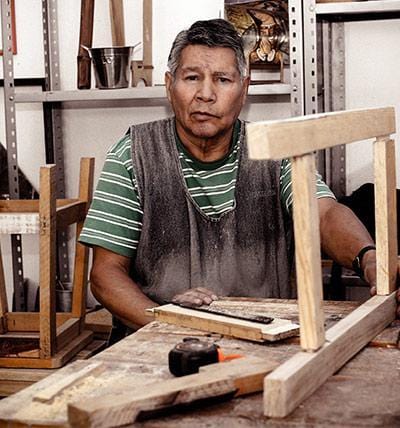Whether you're a desk jockey or a high-flying CEO on the road, eye muscle tiredness is a real threat. In this post, we'll take a look at some of the preventative measures you may take to make sure you don't end up with it. We'll go through how to move your monitor and how to change the brightness of your screen.
Adjusting the Screen's Placement
A laptop on the improper stand can cause strain on the eyes and neck and shoulders. Some workarounds are available. One method involves setting up your display properly. Just stick to some basic rules of thumb and you'll be OK.
The first piece of advice is to put the screen at a level just below where your eyes would naturally rest. This will ease eye strain and make reading more enjoyable. The ideal distance from your face to the screen is no more than an arm's length. The screen should be facing front and center, rather than off to the side.
Keep the screen free of glare for optimal viewing. The screen itself or the surrounding environment is too bright. Anti-glare screen protectors help with this issue. Another option is to use a flexible desk light.
Screen Brightness Adjustment
Users of computers and other electronic devices may find it inconvenient to constantly fiddle with the screen's brightness setting. However, there are means wherein this can be simplified.
Anti-glare glasses are a great tool for minimizing screen glare. To further reduce screen glare, pair with a screen protector.
In addition, you might try adjusting the screen's color temperature. As a result, less blue light will be produced by the screen. It shields the eyes from any potential damage caused by the sun.
Last but not least, make sure your eyes are healthy by scheduling an annual exam. Additionally, you may need to equip yourself with specialized eyewear.
Long periods of computer use have been linked to eye tiredness. This can cause both psychological and physiological harm.
Reflective Surfaces That Shine in the Light
Eye strain is a common side effect of extended computer use. There are a lot of things to think about while trying to find a solution to this issue. Keeping your eyes moist will help you avoid tiredness in your vision. The height of your desk and chair should be changed so that you can work in comfort.
Using a screen with reduced glare helps ease eye strain. The office atmosphere will also benefit from this.
Artificial light, natural light, and poor lighting conditions are all potential sources of glare. An anti-glare screen helps block the sun's rays from washing out the image. This may alleviate some of the problems that arise with using a computer, such as glare.
The glare on a computer screen may be minimized by adjusting the screen's brightness and contrast. Your screen's look may also be modified by adjusting the color temperature.
Adapting to New Ways of Living
One of the most important things you can do for your eyes is to alter your way of living. Eating a potassium-rich diet, getting regular exercise, and making time for relaxation are all great methods to take care of your eyes. In addition to this, refraining from smoking is also crucial. A number of eye problems, including cataracts and age-related macular degeneration, are significantly more common in smokers.
Fortunately, quitting smoking is your greatest bet for protecting your health. Finding effective assistance in quitting is also crucial. Consult your doctor for advice if you feel you are not yet ready to quit. One of the best things you can do for your health is to talk to your doctor about what choices are available to you.
The greatest method to protect your eyes is to make positive changes to your lifestyle, such as giving up smoking. In particular, you should spend less time in front of a screen. While portable electronic devices such as smartphones and tablets undoubtedly have their benefits, prolonged use of such devices might be detrimental to your eyesight. Blink more frequently and take frequent pauses if you must spend long periods of time at a computer.
Taking Care of Eye Strain
Muscle strain in the eyes might result from working at a laptop on the improper kind of stand. Modifying how you operate might help alleviate problems. Maintaining good overall eye health necessitates regular checks. Seek emergency medical treatment if you have any symptoms.
More than three hours a day in front of a screen puts your eyes at danger for strain. This might reduce productivity and make you feel exhausted. Every two hours, you should stop what you're doing and give your eyes a rest. Altering how you watch TV might also help you feel less tired.
The distance between you and the screen, the quantity of ambient light, the intensity of the screen's display, and the sort of device you're using can all contribute to eye strain. The use of a mobile device, for instance, has been linked to an increase in distress. Viewing distances for mobile devices are often less than those for traditional screens.