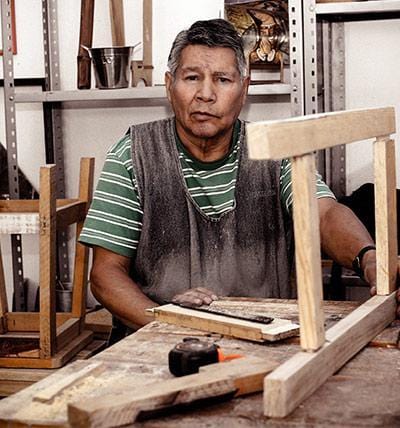Laptops have become an integral part of our lives. You can find them in offices, libraries, coffee shops, and even on the go. But while they have become essential to our lives, they have also had a negative impact on our bodies. Most people don't realize that the way we use laptops can have a significant impact on our bodies, especially our wrists.
The Advantages of Laptop Stands
If you’re a laptop user, you probably know the frustration of having to prop up your laptop to get comfortable. Laptop stands help to solve this problem by providing a comfortable place to rest your laptop when you’re working.
They allow you to work with your laptop in a more ergonomic position, reducing strain on your back and shoulders.
Some laptop stands even come with cooling fans to keep your laptop cool, which is especially helpful if you work with your laptop for long periods of time. However, laptops have disadvantages as well and can affect the human body and health to a certain degree.
The Disadvantages of Laptop Stands
Most people use laptop stands to keep their laptops upright and prevent them from reclining onto their desks when they are being used. However, laptop stands have a negative impact on the human body. They restrict the natural range of motion of the arms and shoulders, which can lead to Muscular Scapular Dysfunction (MSD), a condition in which the muscles in the shoulder become tight, making it difficult to raise the arm above the shoulder. They also restrict the natural range of motion of the neck, which can lead to Thoracic Outlet Syndrome (TOS), a condition in which the arteries in the neck become constricted and do not allow blood flow to the arms and hands. But the most unpleasant impact of laptop stands we see is the problems with the wrist.

Is It Bad for the Wrist?
Laptop stands negatively affect the wrist due to cross-stitch type wristbands. Cross-stitch leads to an increase in Carpal Tunnel Syndrome, which can lead to pain, numbness and tingling in the hands, wrist and fingers. This is because the repetitive motion of cross-stitch leads to the same repetitive motion and pressure of the cross-stitch on the wrists. Usually, the laptop stand puts the weight of the laptop on the wrist rather than distributing it through the arms. The position of the laptop can cause discomfort over time, as it seems to force the user to extend her/his arm and possibly overuse the wrist.
How to Reduce the Negative Impact of Laptop Stands on the Wrist?
It is possible to reduce the negative impact of the laptop stands on the wrist by using a different laptop stand or by using a laptop stand that is designed to reduce the strain on the wrist. It is also possible to use a laptop that is designed to reduce the strain on the wrist, such as a laptop that is designed to be used in a reclined position.
How to Choose a Laptop Stand Without a Negative Impact on the Wrist?
If you have the right model, buying a laptop stand that can be adjusted in height is the best idea. You can switch the angle of your laptop at will. Some manufacturers even have laptop stands that can be used with most laptops, regardless of their size or type. Generally, the laptop stand should be able to hold the laptop as high or low as you like, depending on your posture, and it should be as adjustable as possible so that you can switch the angle of your laptop as often as you want.
The Proper Way to Use a Laptop Stand to Get Rid of a Repetitive Strain Injury
Laptop stands are a great way to keep your laptop upright while you work or watch movies. They come in many shapes and sizes, and they can be used in a variety of ways. While many laptop stands are designed to help keep your laptop at a comfortable viewing angle, others are designed to be more ergonomic. The best laptop stands will help you keep the natural curve of your wrist when you use your laptop without negatively impacting your posture. Consider the stands that provide a platform for you to work and keep your device at a comfortable height, making it easier to use your laptop and reducing strain on your joints. However, while they offer many benefits, they can also take up a lot of space.
The right laptop stand can help keep your wrists and fingers straight and even circulation flowing, which can help prevent repetitive strain injuries. Follow these tips to learn how to choose and put your laptop stand to use.
1. Choose the right laptop stand. An excellent laptop stand is typically made of hard plastic and is designed to provide a solid base for your laptop, reducing the risk of it tipping over and falling. Laptop stands can be found in a variety of shapes and sizes, so it is important to get one that is ideally suited to your laptop, your needs, and your space. When you choose a laptop stand for your laptop, you want to make sure that you get a sturdy stand that will provide ample support and stability for your laptop and your computer.
2. Place the laptop on a laptop stand that is comfortable to use.
3. You will need a laptop stand with a built-in hinged mechanism so that you can open the laptop up like a book with the stand’s hinges at the center.
4. Adjust the height of the stand so that the laptop is upright and properly positioned to use the laptop stand’s hinge.
Final Thoughts
Laptop stands are designed to support laptops above the keyboard level for improved comfort. In some situations, they can cause wrist pain.

However, the market has lots of brands that can be good for your health and working process and will not cause injuries at all. If you take into account our tips you will be able to reduce those injuries or eliminate them all.
Commonly Asked Questions
Is it possible to get eye muscle fatigue if I use the wrong laptop stand?
Yes, it is possible to get eye muscle fatigue if you use the wrong laptop stand as well as back repetitive strain. The reason for this is that when you are looking at a screen that is not at the correct height, your neck and shoulders are constantly adjusting to try to keep your head level. This can cause a lot of strain on the muscles in your neck and shoulders, which can lead to fatigue.
What is the most popular repetitive strain injury when using the wrong laptop stand?
Repetitive strain injuries (RSIs) are a common problem when using the wrong laptop stand. The most popular RSI when using a laptop stand is carpal tunnel syndrome (CTS). CTS is a condition that affects the nerves in the wrist and hand. It can cause pain, numbness, and tingling in the hand and wrist. CTS is caused by repetitive motions of the wrist and hand, such as typing on a keyboard or using a mouse.
ABOUT THE AUTHOR
Nurlana Alasgarli
Content Specialist
Nurlana Alasgarli is a professional copywriter with more than 6 years of creative writing experience. Having lived and experienced all over the world, there are many writing genres that Nurlana follows, including nature, arts and crafts and the outdoors. Nurlana brings life to content creation, captivating her readers.